Are you looking for the best referral network to explode your blog or websites traffic? Read on and find out how I used Pinterest to drive traffic to my blog!
If you take your blog seriously, I am sure that you have researched how to increase your traffic. There are millions of posts out there listing the best referral networks to promote your blog. But sometimes I find that they are more confusing than helpful without the data to back it up.
The thing with blogging is, that you reap what you sow. So be prepared to do a lot of research along with hard work to see what is the best medium that drives traffic to your website. Remember that some social networks do better compared to others, it just really depends on your content and audience.
Why I use Pinterest to drive traffic to my blog
I completely rebranded my blog back in 2017. I wanted a new domain, content and target audience. It was a hard decision. I had my (mummy) blog for 8 years. I knew that it was going to take a lot of work to get it to rank again. However, after 8 years, I felt that it was time for a change. We relocated to Valencia, my kids are growing up, and I wanted to try something different.
In the past 2 ½ years, I have seen Pinterest steadily drive traffic to my blog. Pinterest superseded the top of my referrals and it continues to generate traffic reaching a much larger audience compared to my Instagram and Facebook pages. I continued ‘pinning’ posts and followed the best practices and in time I started to see the results.

So, to help you drive traffic to your website, and grow your audience, I would like to show you how I utilise Pinterest to drive LOADS of traffic to my blog!
Why use Pinterest for your blog and business?
Pinterest is a visual search engine
I don’t know about you, but this is my to go to search engine when I’m looking for ideas. Whether I’m looking for recipes, DIY projects, home inspirations, memes, fashion and more! Pinterest is great for showing visual ideas in which you can pin and save on your boards. You can also allow others to pin on your boards based on the topic.
The pins link back to your website
When you create a Pin, you have an option to link the image back to your site. You can also add a description, tags, and organise it to relevant boards.
You can pin more than one image for the same topic
Why stop at pinning one image? With Pinterest, you can create multiple images that leads to a page or product.
Keep track on your Pins by using Pinterest Analytics
Pinterest business accounts allow you to view your account analytics via audience insights. This is great for measuring your individual pin performance to help you better understand your audience, content and how to make your pin better so people click or save them.
Your Pins stays relevant for a long time
Every time you pin a new post or product, your images are being exposed to a new set of audience. For instance, if a couple of people repin your original pin, the reach of that pin increases from one persons following to others. Without having to promote your product or post, one pin will continue to reach other audiences. Using Pinterest for your blog or business means creating content that users continue to pin for literally as long as it stays on your account.
How to use Pinterest to drive traffic to your website
1. Create A Pinterest business account
It is worth creating a business account so that you can also gain access to the analytical and audience insights. You also have an option to convert your personal to a business account.

2. Create aesthetically looking pins that link back to your website
Invite searchers to your website by creating beautiful featured pins. Just like Instagram, Pinterest is a visual platform. Entice users by using eye-catching images and titles that make them want to click and check it out. Use your brand colours, high-quality photos that pop out and grab peoples attention.
3. Use the right image sizes
Creating the correct size pins is important to guarantee that your images are shown perfectly on feeds. The recommended standard pin is 1000 x 1500 pixels in size. If you do not comply with the correct image size, your pin might be cropped as it appears on peoples feeds. Ensuring that your images are the right size when you upload will prevent this.

4. Create categorised boards
Having categorised boards allows pinners to easily find your pins and help others reach your content through search results. It also shows all the related topics that you have on that subject.

5. Encourage your audience to pin your images
Add ‘pin this’ buttons on your blog and product images. You can do this by adding a plugin on your website. You should not forget to add a “Pin It” button to your blog so if a person visits your website and likes a photo, they can share it with their friends.
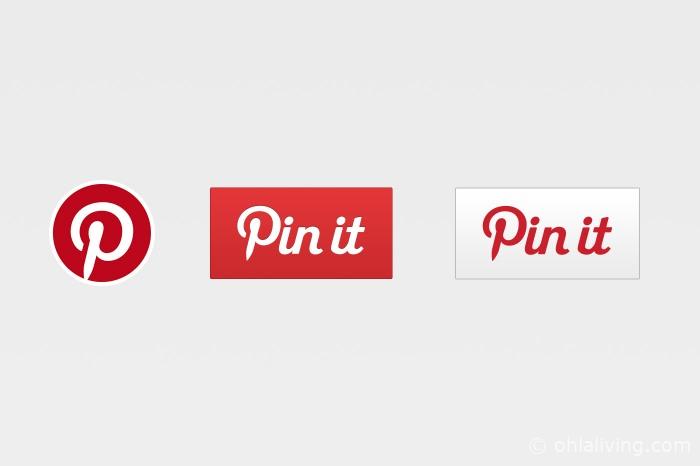
6. Promote your Pinterest account on your blog
Do not forget to make it easy for people to find you on Pinterest. Add a ‘Follow Me’ on Pinterest button on your website. The ideal positions are the sidebar, header, footer or within your post. If a person loves your images then they are more likely to Pin them.

7. Always use a descriptive title and a good description on your pins
I find that pins without a title or a description usually lead to a spammy website or something completely unrelated to the image. Therefore, you must use a good title and an engaging descriptive sentence that have keywords relating to the image and post subject. The first 50–60 characters of your description are most likely to show up in people’s feeds, so put your most important information first.

8. Promote more than one image on a blog post
While you might pick the best image from your blog post to pin, do not forget the other images that you have on your blog post too! It’s easy to forget that different styles of images can appeal to different types of audience. As you can see from the example below, I have created pins that lead to the same post, but with different images.

9. Schedule Your Pins
Did you know that Pinterest also has a scheduling feature? Upload your image, add a title and description. You can choose whether you want to publish your post immediately or publish it a later date. This is a handy feature and saves you using a third-party platform like Tailwind to schedule your pins.

Final Thoughts
While Facebook and Instagram might be the obvious top social media channels everybody should focus on, do not underestimate the potential traffic received through Pinterest. It is much more than a pretty image site, it’s also a search engine. So always think about your keywords, provide good content and attractive images! You aim to encourage and inspire people who will be happy enough to share or re-pin your blog posts or products. Thus creating additional natural link backs to your sites content.
Pinterest is about inspiring people, by using images and quality content that are worth sharing and keeping. The great thing about Pinterest is that once your pin is out there it’s there to stay. So it will still send traffic to your website for as long as you want it to. With 2 BILLION pins saved every month promoting your website with Pinterest can only have a positive effect. Just follow the best practices, and watch your traffic grow!
What has been the best referral network that works for you? Let me know in the comments below!
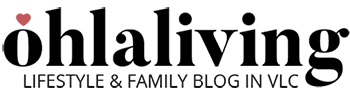

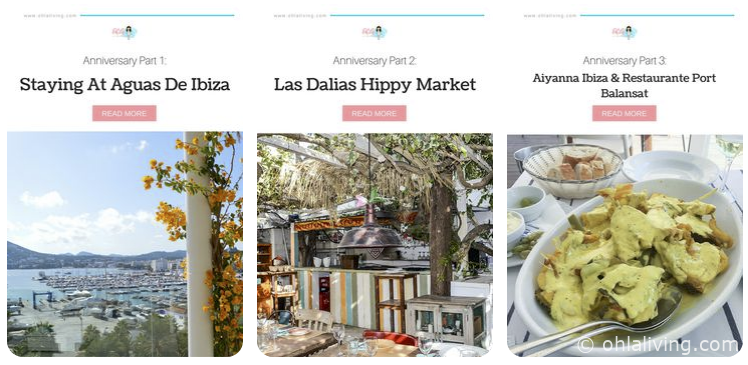





![Infographic: [Tips & Tricks] Making The Most Of Instagram 15 Infographic: [Tips & Tricks] Making The Most Of Instagram](https://www.ohlaliving.com/wp-content/uploads/2017/06/infographic-making-the-most-of-instagram-featured-560x420.png)



