Having the right tools and applications for my business is as important as having my first cup of coffee in the morning. Without it, I wouldn’t able to function. Well, not the way I want to anyway.
Back in the days when I first started, I used the old school method of jotting things down on paper. I would record important information such as passwords on notepad and my life revolved around my trusted Filofax.
Fast forward 15 years and things have changed. Nowadays, it’d be silly not to make use of the apps available to assist with day to day tasks. Using the correct tools for productivity and organisation will help your small business run smoothly. Leaving you time to concentrate on the more important things.
Whether you need a reminder of your list of things to do or something to manage your business accounts. There are many applications available to make your life a lot easier. Over the years I have tried and tested many, here are some of the favourites apps that I can’t live without!
1. HelloSign
Electronically create, send and sign legal documents
HelloSign is a web application that allows you to request signatures and sign legally binding documents without the use of faxes or snail mail.
It’s clean interface makes it easy to set up documents and use templates so that you have your documents ready when you need them. HelloSign also integrates with many popular applications such as Dropbox, Google Drive, Evernote and more.
The FREE plan allows one user to sign 3 documents per month, integrated with Google Drive, status notifications and audit trail. The cheapest paid plan is around £9.00 per month, and this gives you the freedom to customise one template, unlimited documents, 1 user, and more.
2. 1Password
Store and create safe passwords without having to remember them
A safe and reliable password manager you can use on web browsers and handheld devices.
1Password creates, stores, encrypts and protects your passwords in a secure vault that can only be accessed by using a master password or fingerprint recognition, making your sensitive details super secure and protected.
I have been using 1Password for over six months now, and so far so good. No more storing my passwords on a notepad or writing them down as a backup. With 1Password, I can easily access my sensitive data with a couple of clicks. I can also create complicated passwords without having to remember them.
1Password offers a free version that features all the essentials; you get the core password manager, auto fill and digital wallet features. Premium features cost around £30 per year, a small fee to pay for your peace of mind.
3. Buffer
Affordable and easy to use social media management tool
Buffer is a social media management tool that’s designed to make scheduling posts to your social media accounts easier. Not only that you can automate your posts Buffer also distributes them at the correct time, allowing you to take advantage of the best times for your posts to be seen.
I have been using Buffer for around 5 years. During that time I have seen some improvements and they continue to add features to make your ‘social life’ easier to handle. I especially like being able to customise my post depending on what social media account I’m posting on.
The analytics feature is also handy. It enables me to see what posts are doing well and how many clicks or interactions they have generated.
Buffer is affordable. I currently subscribe to the Pro plan that costs around £10.00 per month. This includes 8 social media accounts, RSS feed, calendar, social analytics, image creator and more…
4. Free Agent
Send estimates, invoices and keep track of your business finances
Keep track of your finances, generate invoices and accept payments. FreeAgent is customisable in terms of theme and functionality.
I have used FreeAgent for over 7 years. I find it reliable and have the important features that suit my business. The app offers invoice generation, accounting features, project management, inventory, time tracking just to name a few.
I find the UI easy to use and the flat monthly fee of around £7.00 gives me access to unlimited users with all the features included.
5. Tailwind
Schedule, tag and track your Instagram and Pinterest accounts
With Tailwind you will be able to create and find tribes to grow your audience, build connections and find like-minded people. It’s a useful marketing tool for boosting if your business promotes regularly on Instagram and Pinterest.
The possibilities are endless depending on what you want to achieve. It allows you to connect, share and relevant content with other marketers. An easy way to get your posts seen and shared by the right people.
You can also edit, schedule and add suggested tags to your images. Ideal if you have plenty of images to share but do not have the time to post them in real-time. A browser extension and app helps you pin, schedule and arrange in relevant boards.
The analytics and tracking feature on Tailwind allows you to track re-pins, comments and engagement metrics.
You can try Tailwind for free which allows you to schedule up to 100 pins on Pinterest, and 30 posts on Instagram. The cheapest subscription costs around £7.00 per month, suitable for small businesses and bloggers.
6. MailerLite
Easy to use email marketing tool with website integration
Grow your subscribers and turn them into potential customers by adding an easily customisable form, newsletters and emails on your website. MailerLite is an easy to use email marketing tool ideal for startups, bloggers and small businesses.
I love MailerLites simplicity. The uncomplicated dashboard and self-explanatory features make it great for people who want something simpler than MailChimp. It is easy to set up, and you can customise email templates, pop-up forms to match your brand.
A free plan includes many features including autoresponders, landing pages, RSS campaigns, automated A/B split testing, web forms and many more. MailerLite is free up to 1,000 subscribers and 24/7 customer support is also available.
7. Evernote
Organise your professional and personal life
Take notes, share and collaborate. Evernote is a versatile organisation tool that I use for every aspect of my life.
I have always been a big fan of notebooks and Evernote allows me to create, save, edit, add sketches, upload images, view pdfs, collaborate and share. Making organising my life easier!
There are 4 membership levels available. The Basic Plan is free which lets you to upload up to 60MB per month. Evernote also has plenty of apps and tools that work seamlessly within the app. It is also accessible via offline, browser, tablet and smartphone.
8. DropBox
Powerful, reliable and affordable cloud storage platform
Dropbox is one of my firm favourites when it comes to storing work and personal files. It has a simple dashboard and syncs well with handheld devices and computer.
I have been using Dropbox since 2007. As you can imagine I have collected many files, photos and videos over the years. It’s great to be able to access them conveniently wherever I am.
I especially find it very useful in keeping my work files remotely instead of having them on my computer. This way, my work is backed up if the unthinkable happens.
The FREE account allows you 2GB of storage, sync files across devices, shared folders and links and Dropbox Paper. I currently use a Plus account with 1TB of space for around £8.00 per month.
9. Google Docs & Google Drive
Create, edit and collaborate on the go
Who needs Microsoft Office when you can have all you need in one place and access your documents on the go.
Wave goodbye to the days when each person has to wait for them to edit a document. With Google Docs you can share, edit with others and actively collaborate on a document at the same time.
Over the years Google has been gradually enhancing their products to help with productivity. I especially like the distraction-free interface, voice typing, revision history and research tab are just some of the few tools that I can’t do without! The best thing of all it’s FREE!
10. Pocket
Save webpages and find relevant content
Get Pocket is a ‘read or watch it later’ application. Simply allowing you to save content on the internet so that you can read them later.
I find this particularly useful when I want to gather ideas or inspiration. The browser extension allows me to save webpages and it syncs it to the Get Pocket app on my mobile and iPad. Giving me the convenience to go back to them when I am ready. I can save content from my browser and over 800 apps like Twitter, Flipboard, and Feedly.
I can make my reading experience as rich or as simple as I want by activating the reading mode. Get Pockets Premium’s new Permanent Library keeps a personal backup of all the articles and webpages you save, so they’re accessible even if the original page changes online.
I am currently using the FREE plan, I find this sufficient for my needs. Their paid plan is around £3.50 paid on a monthly basis. This will give you access to many features, such as a permanent library, back-ups, suggested tags, advanced search, sort search and view recent searches.
Final Notes
So those are my top 10 favourite tools and applications to help your small business run smoothly. Though it looks like a lot, I promise that using the right apps for your business will make your life just that little bit easier.
Many also integrate with other applications, therefore, giving you the option to sync and access your work between devices. It’s good to try things out, and see what works for you and your business.
What are your favourite apps? I would love to hear your suggestions! Leave a comment below!
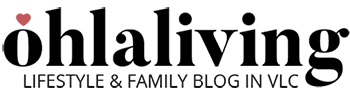






![Infographic: [Tips & Tricks] Making The Most Of Instagram 10 Infographic: [Tips & Tricks] Making The Most Of Instagram](https://www.ohlaliving.com/wp-content/uploads/2017/06/infographic-making-the-most-of-instagram-featured-560x420.png)



