Have you ever wondered why sometimes no matter how good the lighting is or how carefully you take your photos it seems to come out blurry or it looks like it’s been taken by a two-year-old? It doesn’t look good, right? But this can be easily fixed. Here are my 5 easy tricks on how to take social media worthy images with your iPhone.
1. Clean Your Lens
I know, I know, this is common sense, right? We handle our phone so much that it’s inevitable that dirt from our fingers or lint can get on to the lens. Always be aware and wipe your camera lens before taking a photo. It can really make a difference!
2. Use The Focus Tool
When you open your camera you will notice a yellow box appear for a few seconds. Point to the subject that you want to take a pic of and tap on the screen where you want to focus on. For example, you want to take a photo of your coffee, tap in the middle of the cup before pressing the shutter button.
3. Use The Burst Function
Using the burst function can dramatically reduce the blurriness of your photos. To use the burst mode on your phone by long pressing the shutter button while you are taking photos.
4. Use A Tripod
One of the main causes of blurry photos is shaky hands, this is when the camera moves too much while you are taking the picture, resulting in motion blur on the subject that you are photographing.
If you are a professional blogger and require perfect images, it is worth investing on a tripod. You can find good quality ones for an affordable price. I especially recommend the Portable and Adjustable Camera Stand Holder, I use this when I want to take some really serious photos!
5. Align Your Photo
A little OCD comes out in me when I see images on social media that are not properly aligned. You can easily avoid this by turning on the grid function on your camera settings. This can automatically align your image as you take them and will improve the composition and creativity of your photos.
There you go, it’s that simple! Go forth and take some awesome photos!

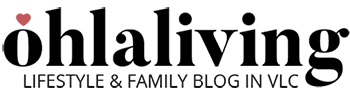







![Infographic: [Tips & Tricks] Making The Most Of Instagram 12 Infographic: [Tips & Tricks] Making The Most Of Instagram](https://www.ohlaliving.com/wp-content/uploads/2017/06/infographic-making-the-most-of-instagram-featured-560x420.png)


1 comment